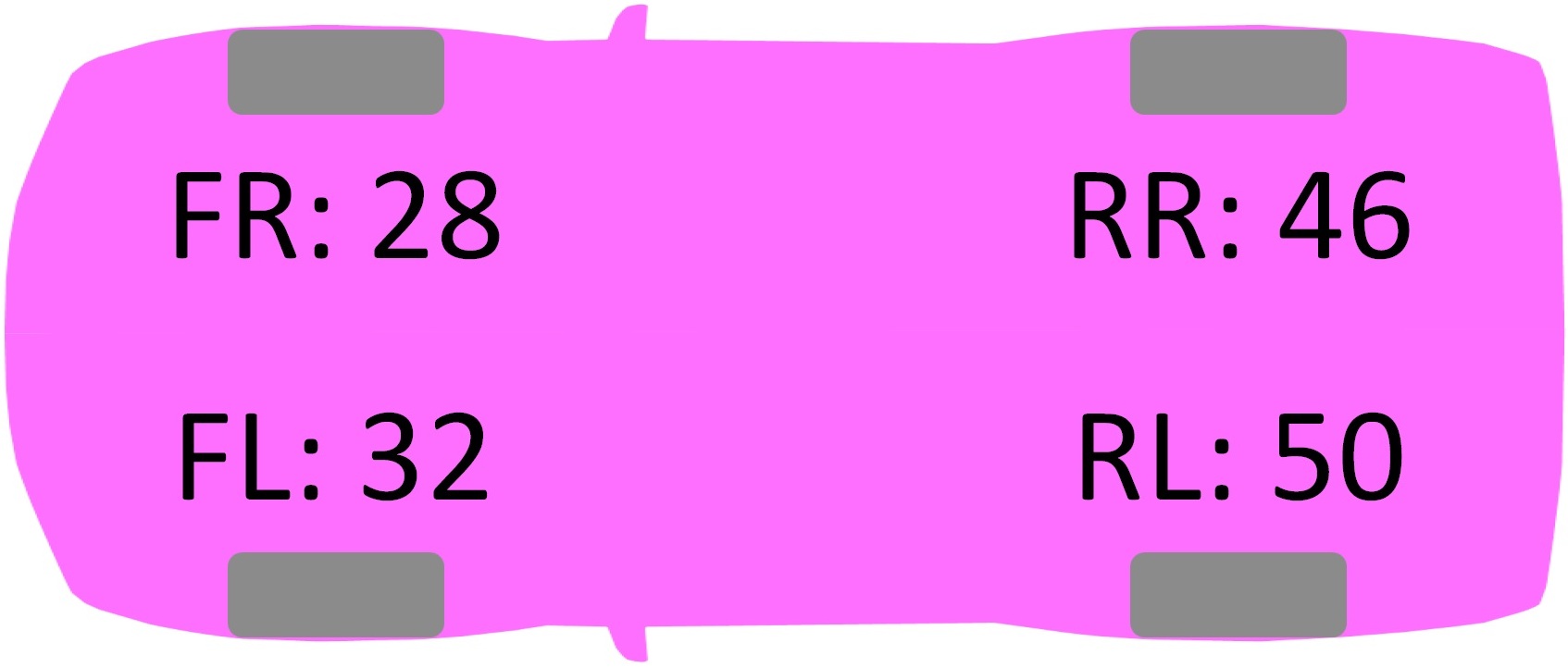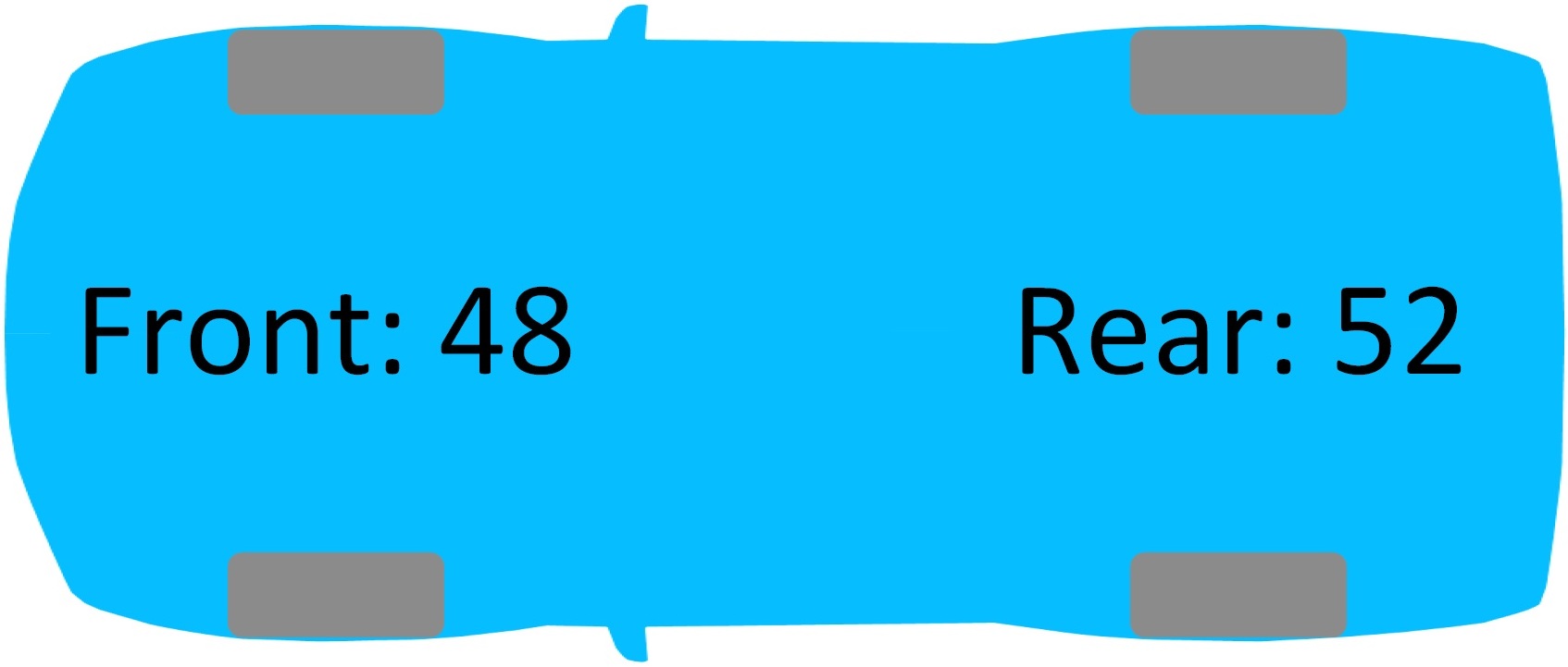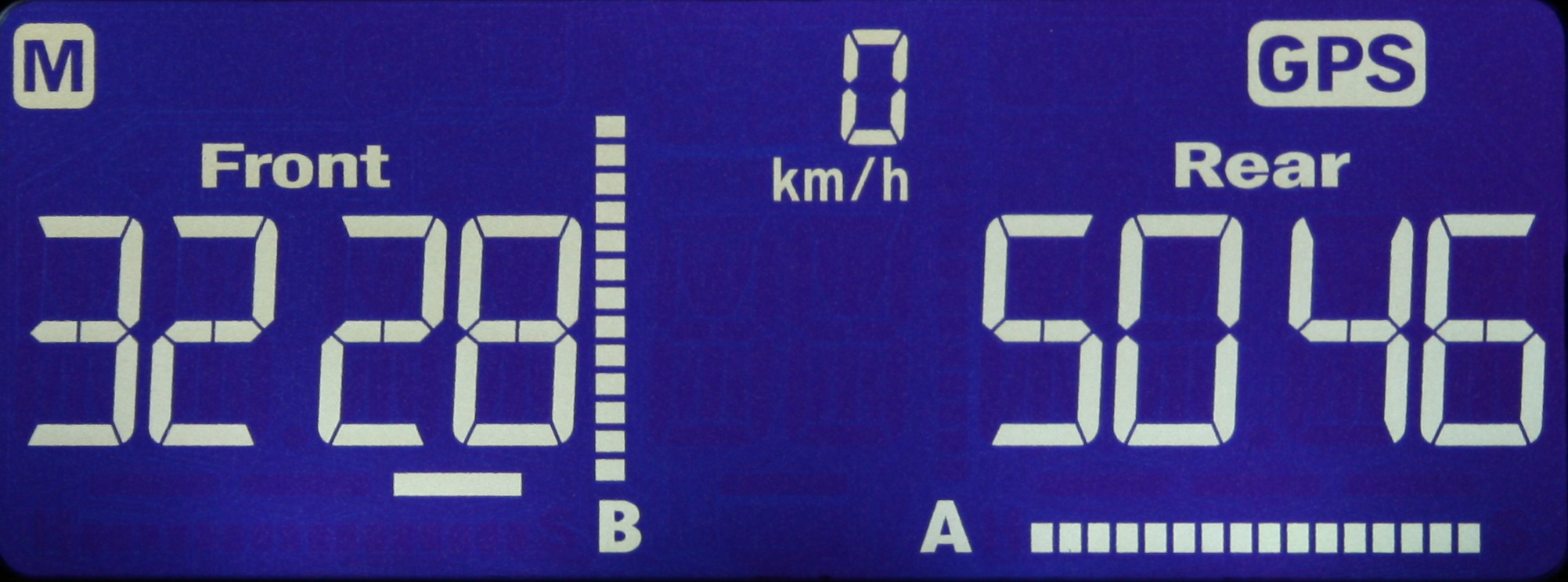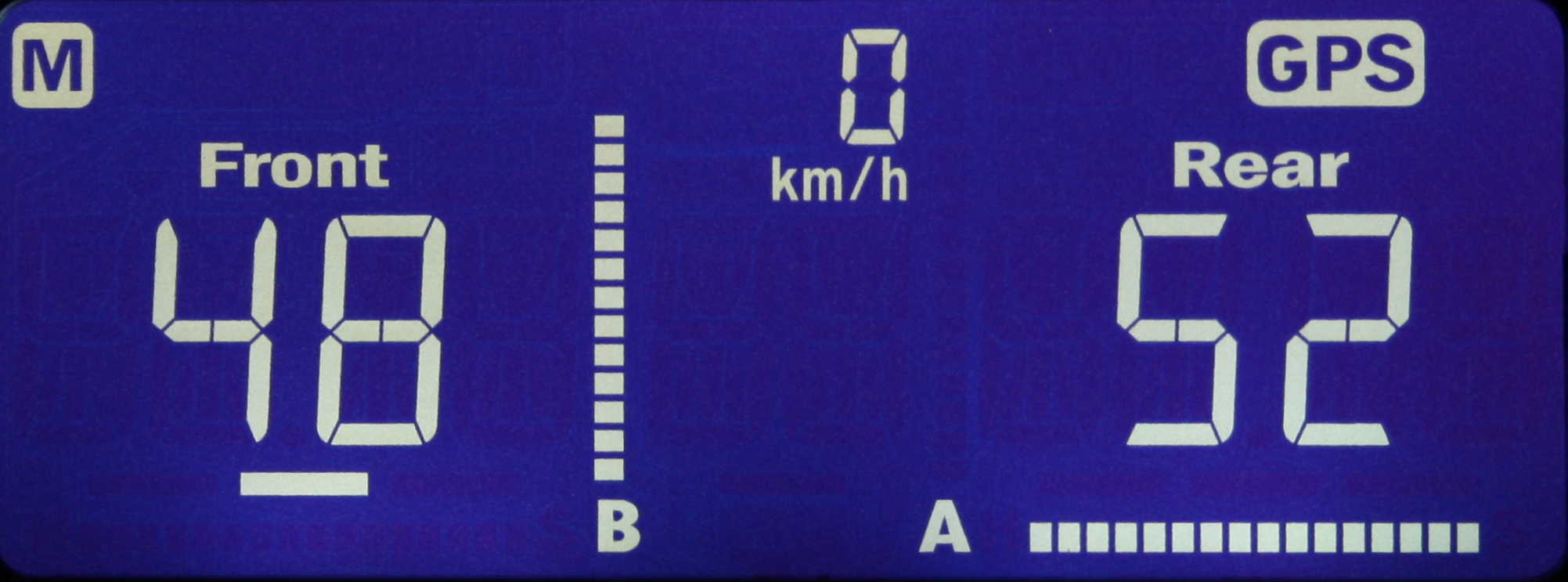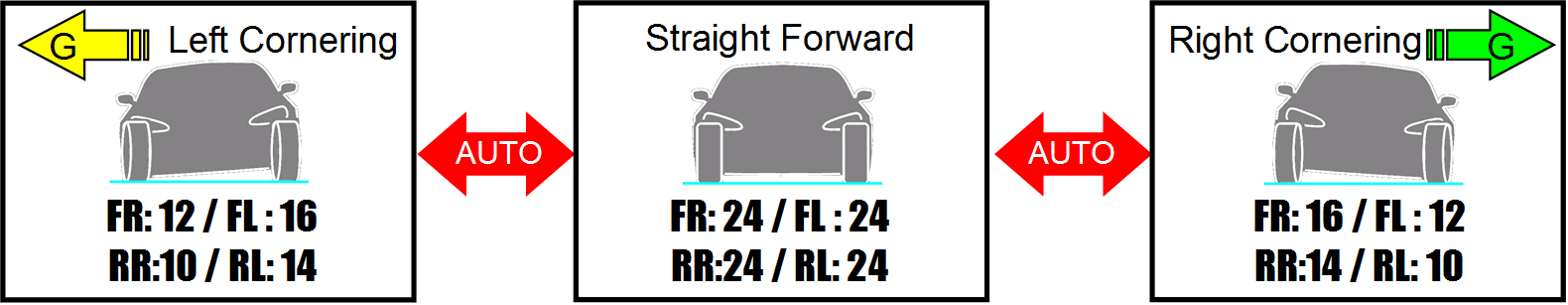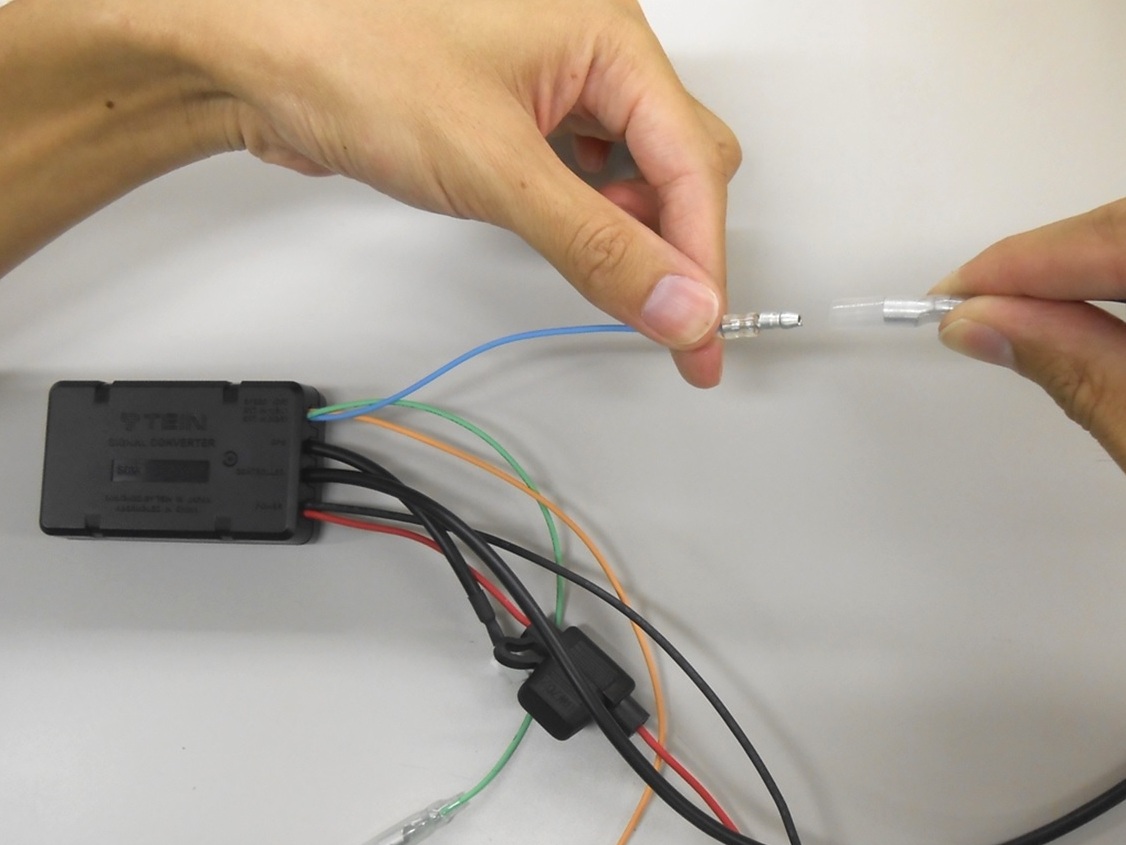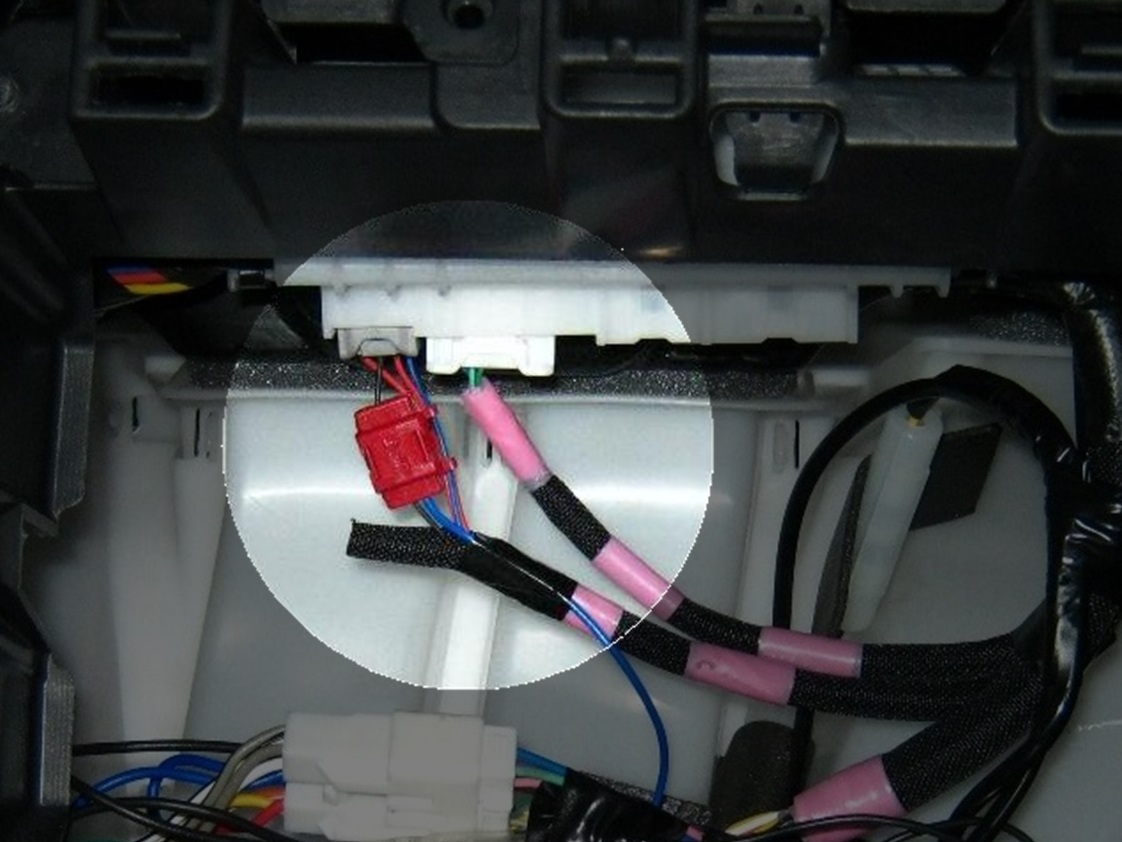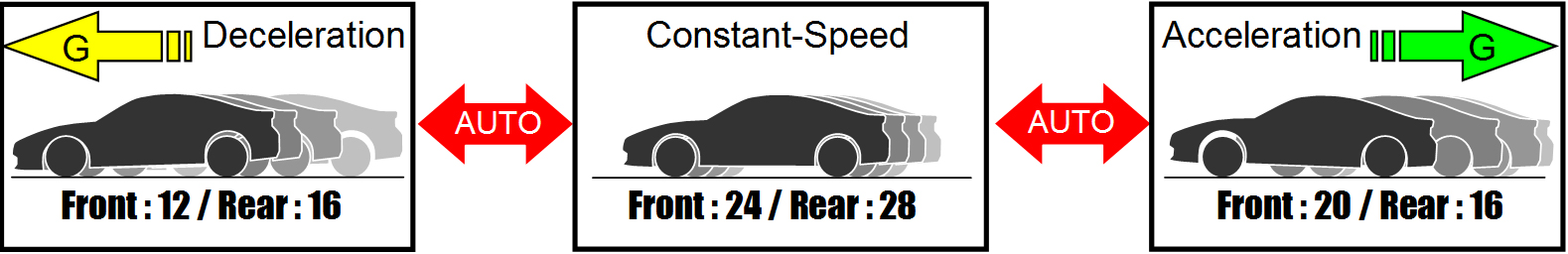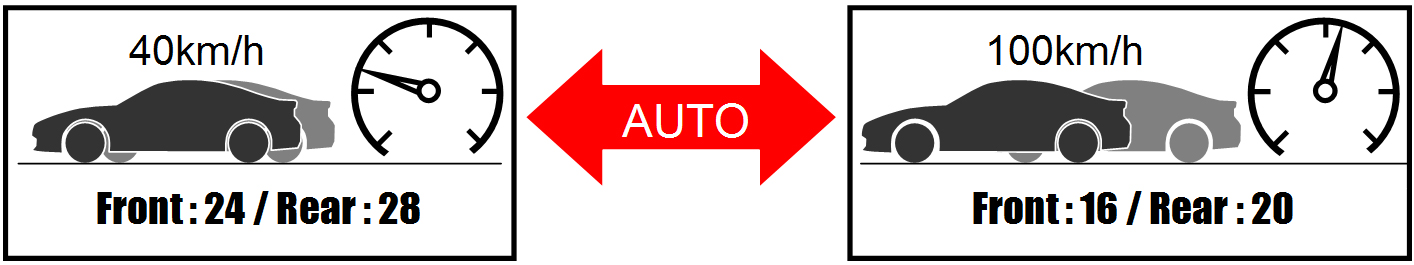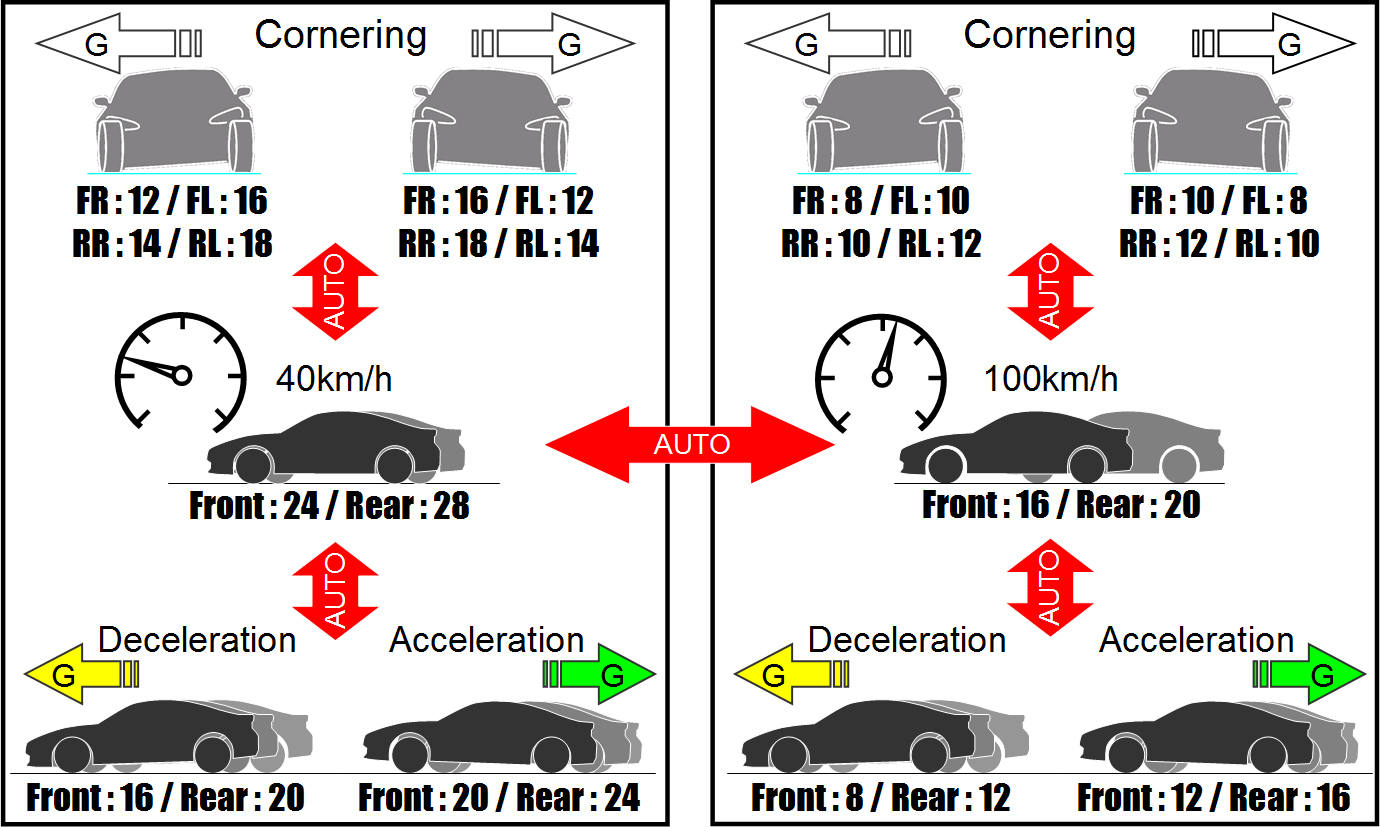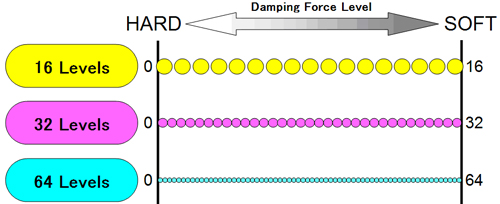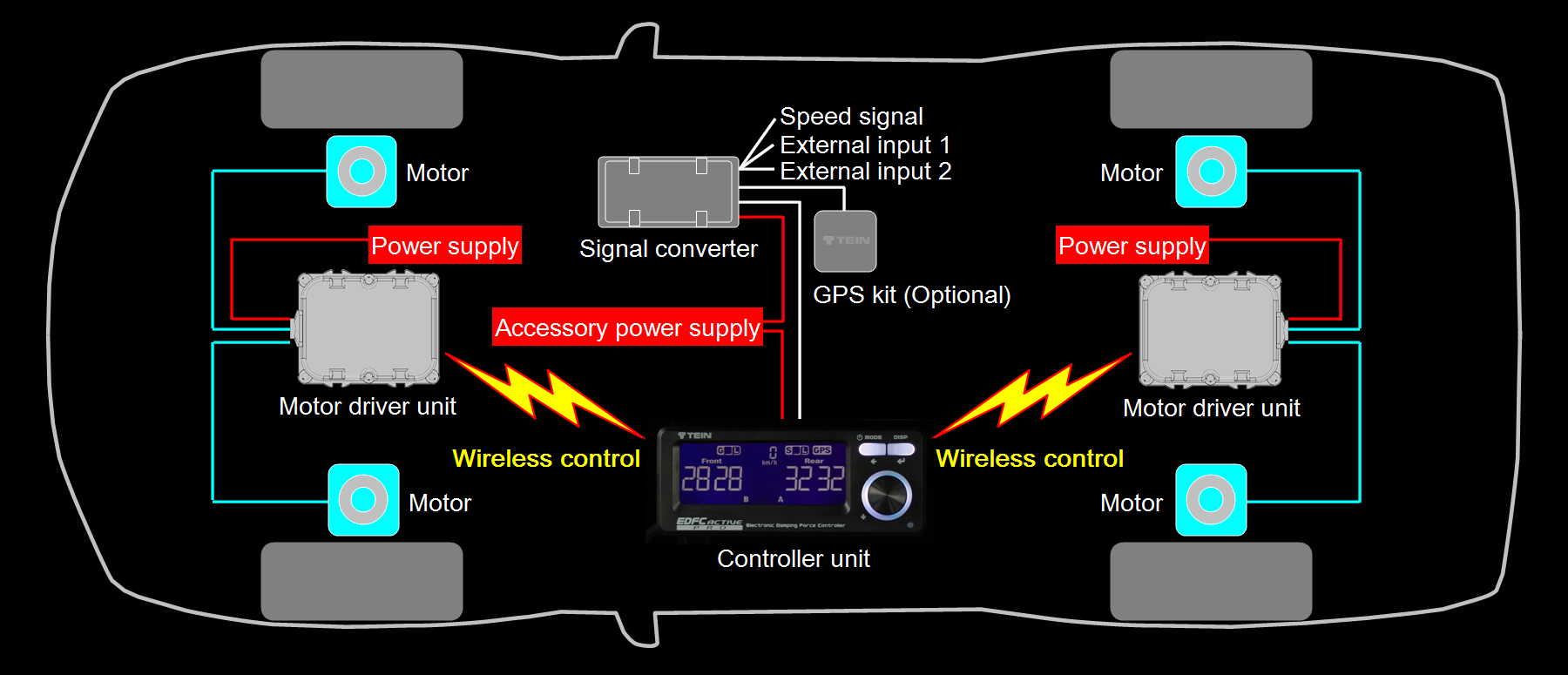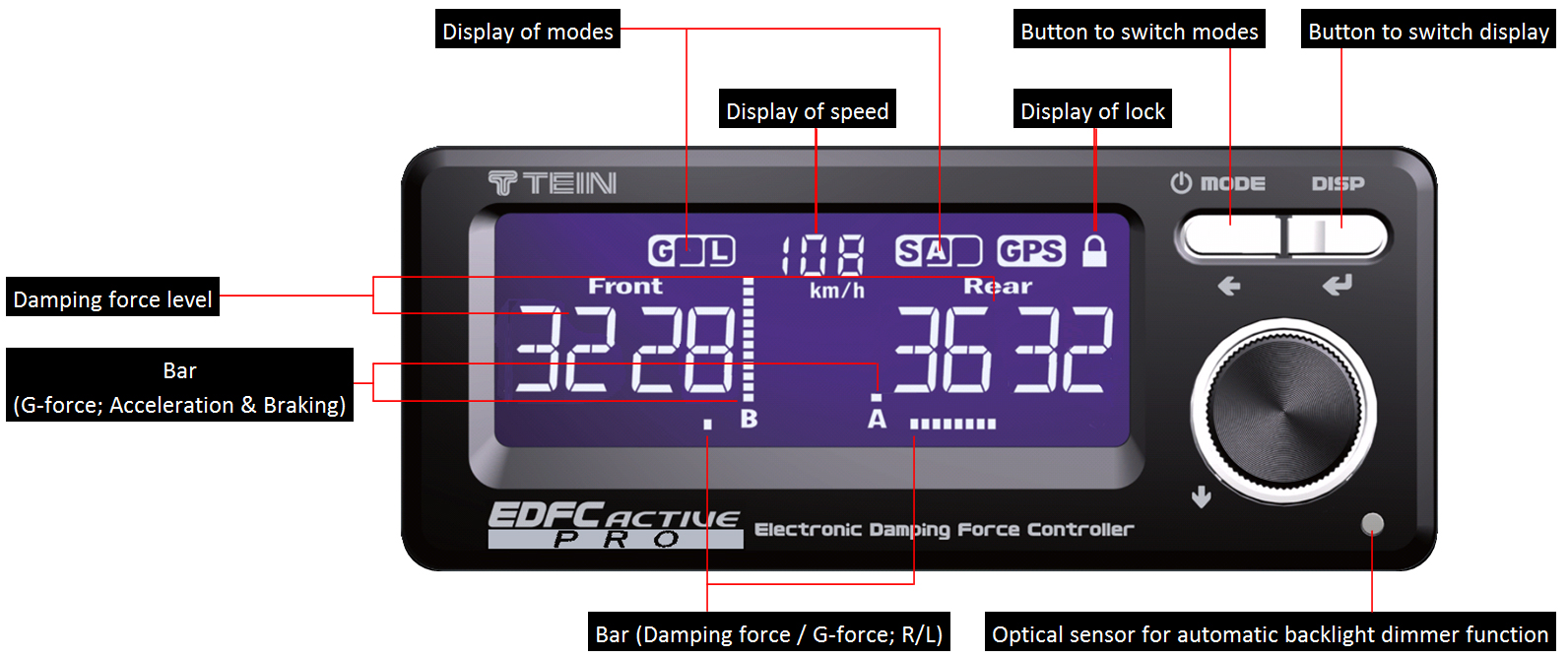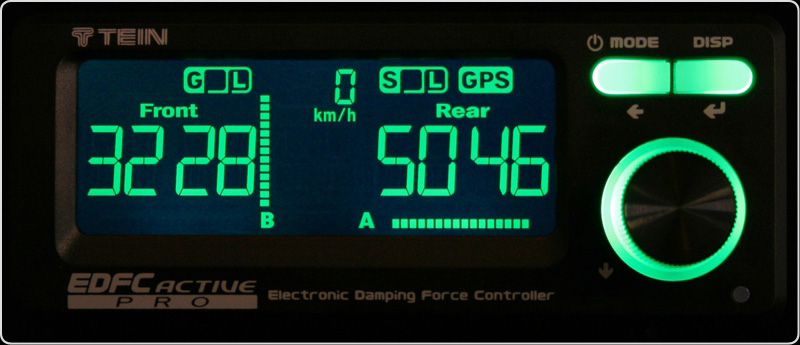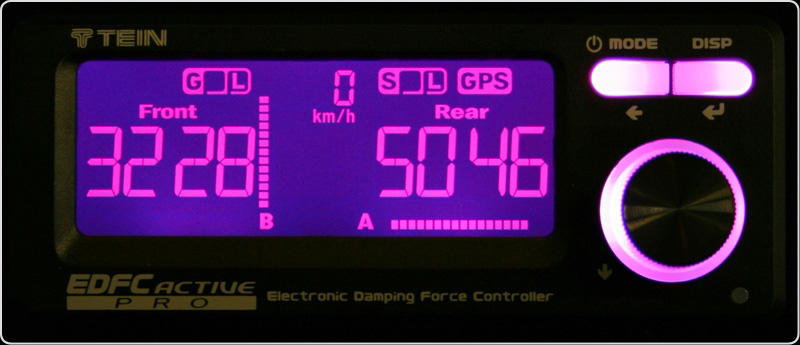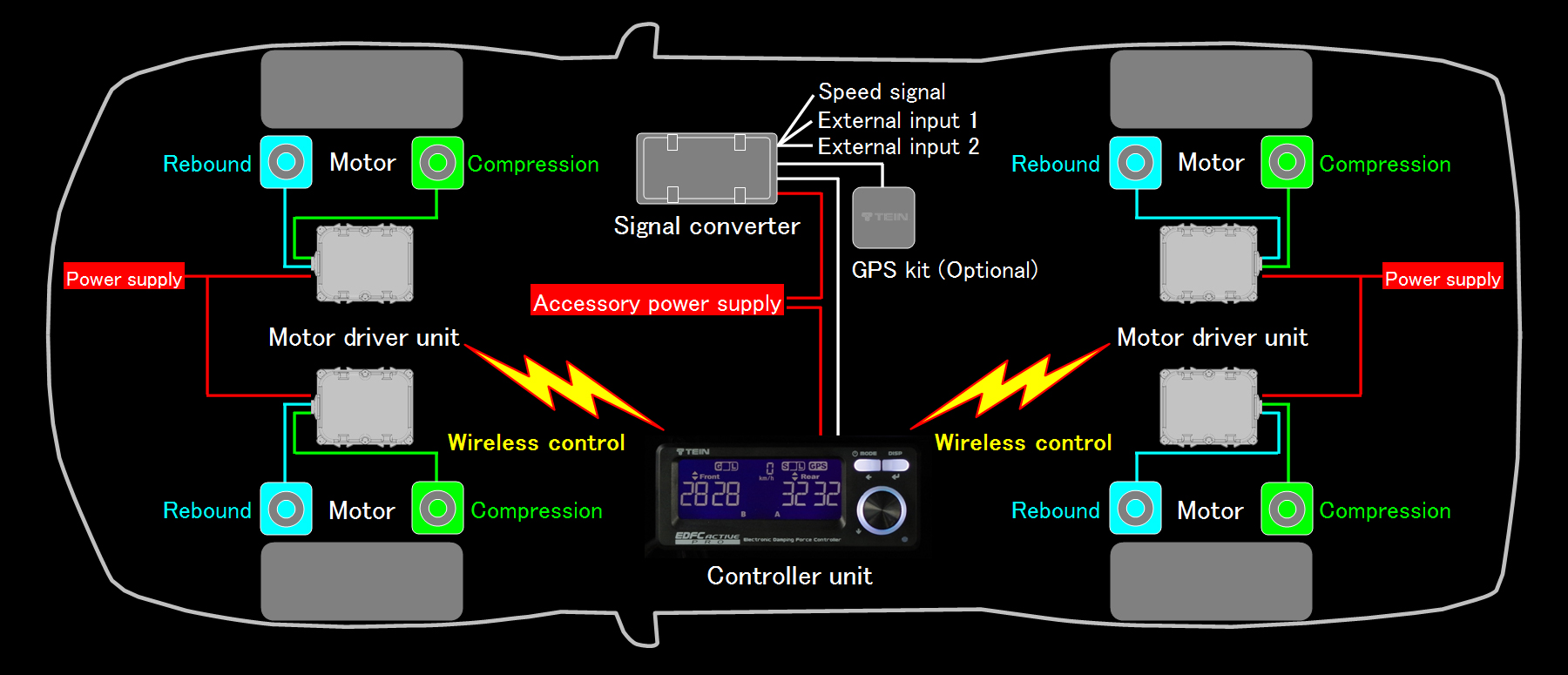|
| ●3 Damping Force Adjustment Modes |
| Damping force adjustment levels can be set in 3 different types; 16-level, 32-level or 64-level. Most TEIN damping force adjustable dampers come with 16-level adjustment. Use of EDFC ACTIVE PRO adds 32-level and 64-level adjustment capabilities within the same range for finer adjustments especially in automatic adjustment modes. |
 |
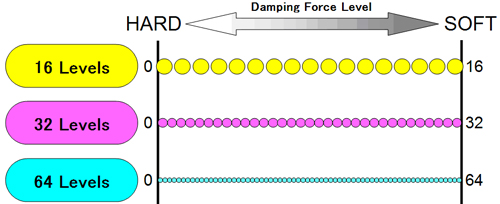 |
 |
| ●High-Response Wireless Control |
| EDFC ACTIVE PRO features wireless control system for easy installation / wiring. Controller unit is connected wirelessly to motor driver units which control motors, eliminating the need for troublesome wiring such as putting cables through bulkheads and/or placing/anchoring cables inside the car. The use of the latest wireless technology realized fast and reliable communication between the controller and the motors. Of course, the wireless communication stays stable and uninterrupted. 16.77 million ID patterns are available for motor units and hence there is no chance of confusion with other units. Motor driver units are built to provide tougher protection against dust and water, to make it possible to install outside the vehicle |
 |
| System Layout |
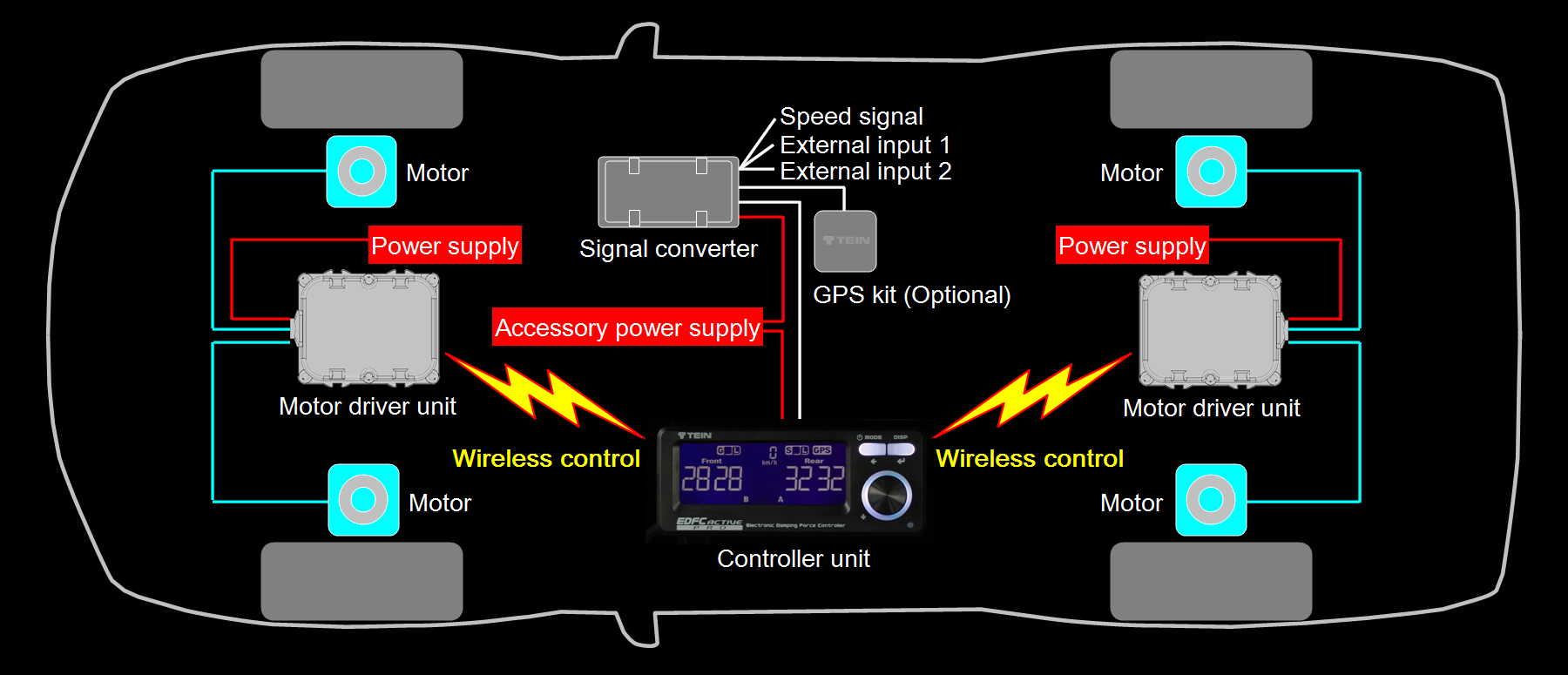 |
 |
| ●Controller Unit |
| G-sensor, wireless transmitter and various functions are all fit into a compact controller unit, which has wide 22x60mm display for better visibility. A wiring gutter on the back of the controller unit offers greater flexibility in positioning the controller unit and the cable. |
 |
 |
 |
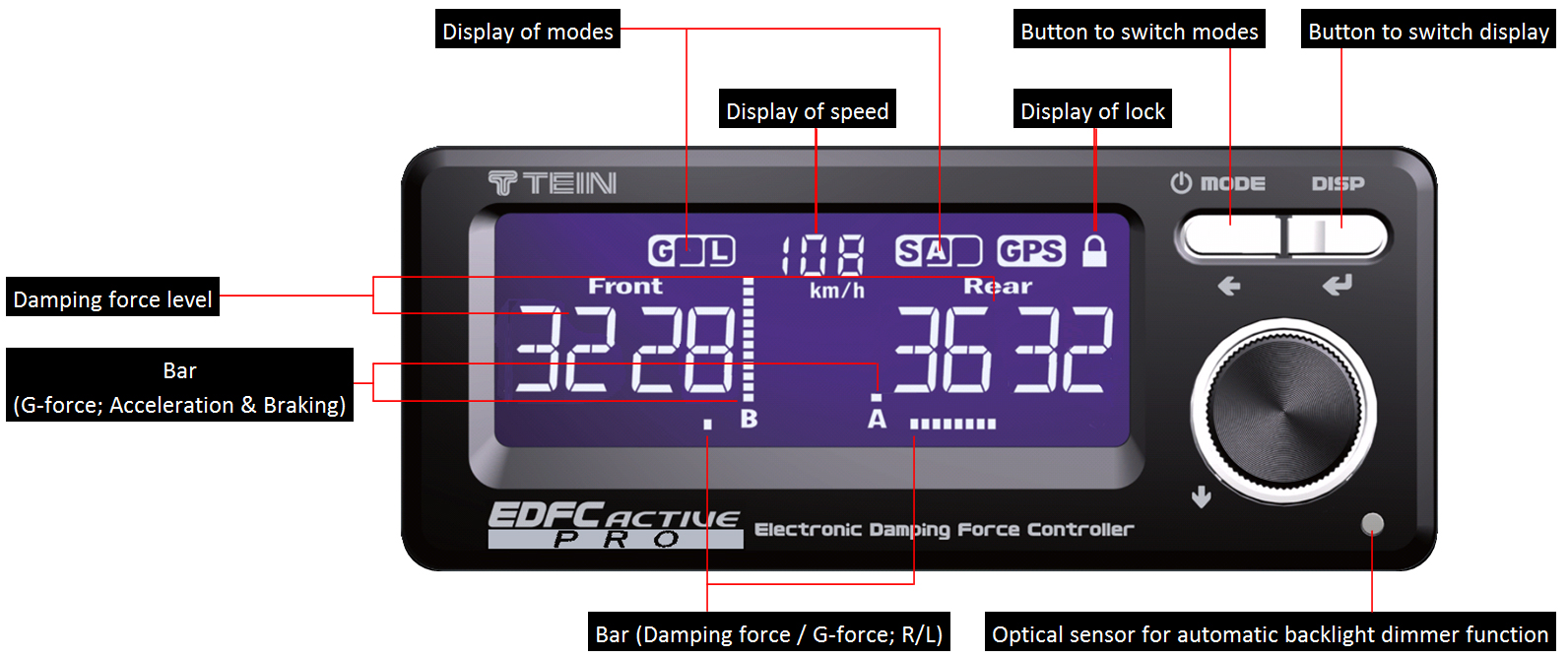 |
 |
 |
 |
 |
| Example of Controller Installation |
|
Back side of controller unit |
|
 |
| ●Frequency of Return-to-Zero Operation |
| In order to maintain the correct damping force level, the system is programmed to perform zero-return on start-up, where all motors are rotated to the hardest (level 0) position and then returned to the previously set position. We added the option to choose the frequency, for people who do not really like the sound of motors during such operation. The user can choose from 3 options; on every start-up, once in every 10 start-ups or none at all. *It is recommended to perform zero-return periodically to maintain the correct damping force setting. *Zero-return is performed each and every time the controller itself is manually turned on. |
 |
| ●Starting Point for G-Actuated Adjustment |
| For people who do not want G-actuated adjustment to work and/or do not like the motor sounds while driving at low speed, we added the function to set the minimum speed at which G-actuated adjustment to start working. Starting point can be set between 0 to 50km/h (or 0 to 50MPH) and G-actuated adjustment would not work when the vehicle speed is below such set value. |
 |
| ●One-Dial Operation |
| Simple one-dial operation is adopted with emphasis on convenient handling. This user-intuitive interface requires only a few basic operations to remember; turn the dial to select/adjust, push the dial to confirm and push 2 buttons above the dial to switch between the different functions. |
 |
| ●Triaxial Acceleration Sensor |
| Controller has a built-in triaxial G-sensor, which offers the ability to install controller unit at any desired angle & direction. |
 |
| ●Display & Button Automatic Dimmer Function |
| Brightness of the display and the button illumination can be adjusted automatically according to the brightness of the surroundings detected by the built-in optical sensor. This eliminates the need for connecting cable to vehicle’s illumination power supply. This function can be turned off. |
 |
| ●Display & Button Dimmer Function (level 0 to 3) |
| Brightness baseline of the display and the buttons for automatic dimmer function can be set by the user between level 0 (off), 1 (dark) and 3 (bright). |
 |
| ●Switchable Display View Angle (2 patterns) |
| Viewing angle of display can be adjusted in 2 different angles to offer better visibility even when the controller unit is installed at an angle. |
 |
| ●Buzzer Volume Adjustment (level 0 to 3) |
| Volume of “button sound/buzzer” and “auto-adjustment buzzer” can be set separately between level 0 (mute), 1 (low) and 3 (high). |
 |
| ●Lock Function |
| Operation of both buttons and dial can be locked to prevent operation mistakes. |
 |
| ●Self-Diagnostic Function |
| The self-diagnostic function checks the status of driver unit and/or wireless communication. If it detects any errors in driver unit (disconnection / short circuit) and/or problem in wireless connection, the result will be shown on display. |
 |
| ●New Material for Outer Housing |
| EDFC ACTIVE PRO adopted the new material for the outer housing of the driver unit, for improved heat resistance. |
 |
| ●Ability to Adjust Color of Display and Button Illumination (Full 262K Colors) |
| In addition to 4 default colors (white, green, amber & blue), fine-tunable custom colors are available. |
 |
 |
 |
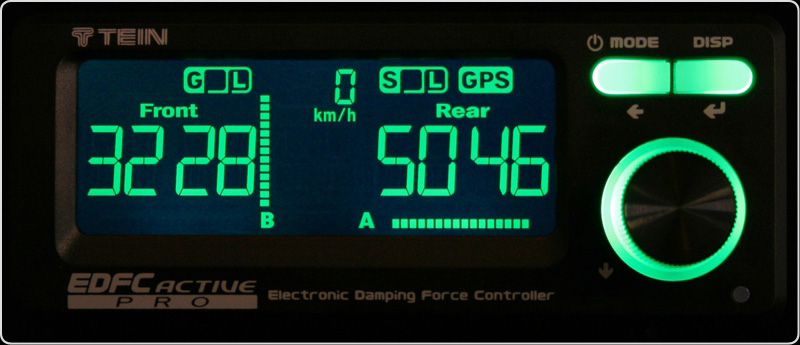 |
| White |
|
Green |
 |
 |
|
 |
| Amber |
|
Blue |
 |
 |
|
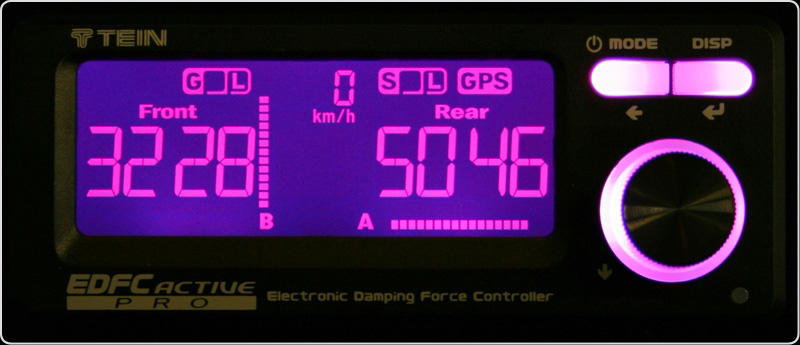 |
| Custom Color Example #1 |
|
Custom Color Example #2 |
|
 |
| ●Ability to Control Damper Kit w/ Separate Compression/Rebound Adjustment (e.g. SUPER RACING) |
| EDFC ACTIVE PRO controller unit is capable of controlling up to 8 motors individually with the use of additional motor driver units. All the functions, including automatic adjustment, are operational for 8 motors. *Please purchase required parts separately. Click here for details |
 |
| System Layout |
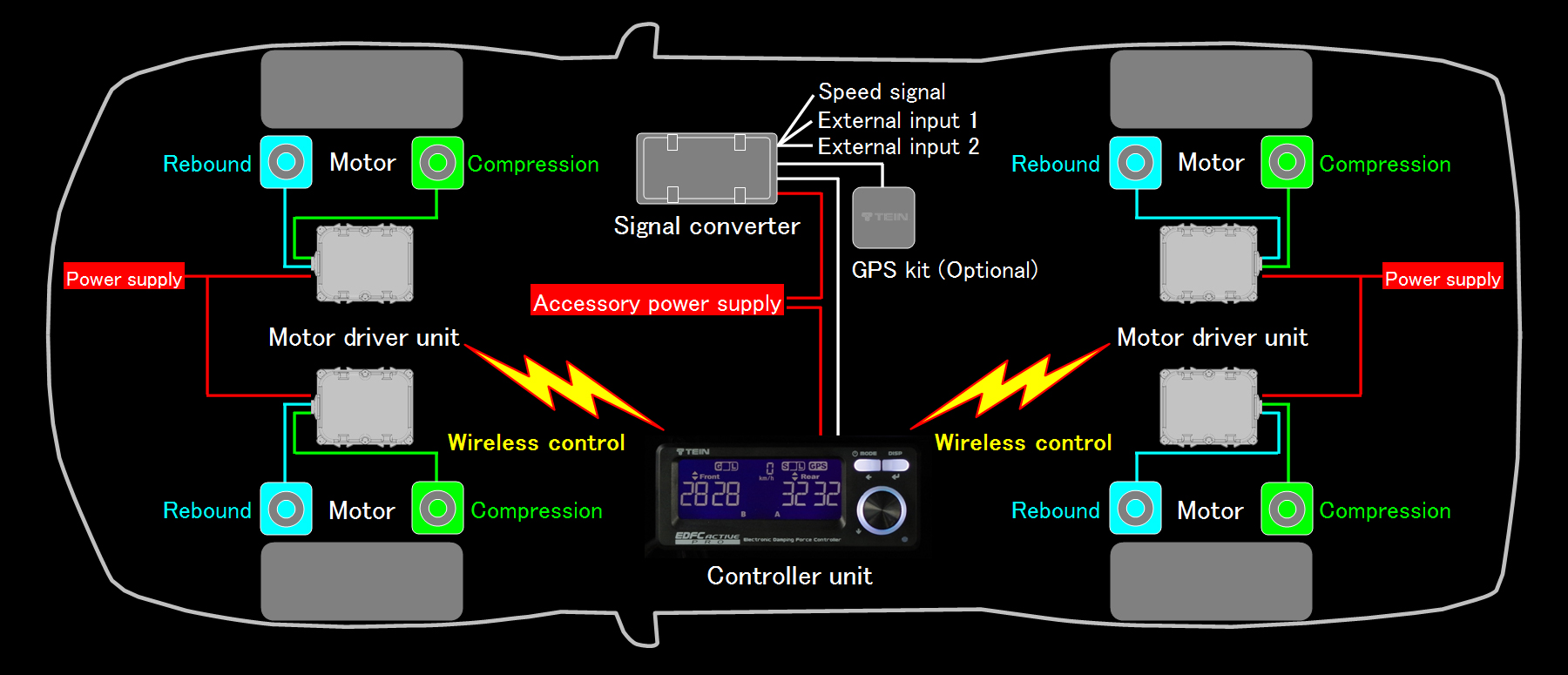 |
 |
| ●Various Display Functions |
| In addition to the usual damping force display (with G-force bar on/off), G-force (numerical values & bar), vehicle speed can be shown. With GPS kit, altitude, longitude, latitude, trip meter and clock can be displayed. |
 |
 |
 |
 |
| Damping Force Level (4-Wheel Independent) |
|
Damping Force Level (Front/Rear Separate & Right/Left Simultaneous) |
 |
 |
|
 |
| G-Force |
|
G-Force Peak Value |
 |
| *Longitudinal G-force and lateral G-force can be displayed in numerical value and as bar display, with max-hold function. G-force bar display is switchable between full scale 0.3G and 1.0G |
 |
 |
| Vehicle Speed (w/ max-hold function & can be shown in MPH) |
|
 |
 |
 |
 |
 |
| Display functions only available with GPS kit |
 |
| Altitude |
|
|
|
 |
|
 |
| Longitude (degrees, degrees+minutes, or degrees+minutes+seconds) |
|
Latitude (degrees, degrees+minutes, or degrees+minutes+seconds) |
|
|
|
 |
|
 |
| Up to 10 Trip Meters (can be shown in miles) |
|
Precise GPS Clock (capable of keeping accurate time when GPS is not available) |
|
 |
 |
 |
 |
|
 |